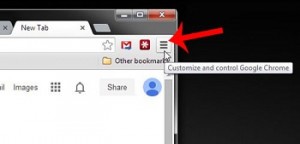 If you use the Chrome browser, you know just how functional and seamless the extensions can be. They increase your productivity and give you a better web browsing experience. Here are a few of the best Chrome extensions of 2014, in this author’s opinion.
If you use the Chrome browser, you know just how functional and seamless the extensions can be. They increase your productivity and give you a better web browsing experience. Here are a few of the best Chrome extensions of 2014, in this author’s opinion.
Define It
Useful extensions do not have to be complicated. The Google Dictionary extension gives you fast definitions of words right from your web browser. You don’t need to open a new window or leave the page to view the complete definition of a word or even a phrase. What’s more, this extension also stores the history of words you’ve looked up. This is a surprisingly useful feature for when you’re trying to remember that perfect word that you just looked up but can’t quite remember where you found it.
Focus In
One of the best Chrome extensions of 2014 is StayFocused. We’ve all been there; you sit at your desk, ready to get some serious work done, and before you know it you’ve chased Alice down the rabbit hole and you’ve spent your entire morning looking at threads on Reddit, checking your Facebook, checking your email, watching a few videos on YouTube, and then checking your Facebook again.
StayFocused does just what it promises; it helps you stay focused. The extension lets you configure your settings so you can limit the time you spend on certain websites. Increase your productivity and limit the amount of time you waste.
Ready for My Closeup
Image galleries are great at displaying a large quantity of images but not so great at actually displaying decipherable images. Hover Zoom enlarges thumbnails simply by, you guessed it, hovering your mouse cursor over the image. You don’t need to go through the process of clicking, loading a new page, looking, going back to the thumbnail page, and repeating.
This can be an extremely tedious process. If you’ve ever searched through a Flickr page looking for that one specific image, or spent any time on Reddit, you know just how useful this extension can be. That’s why it’s one of the best Chrome extensions of 2014.
I’ve Been Saved
It’s happened to us all. You spend an hour crafting the perfect comment, or filling out a long form. You hit send and something goes wrong. There’s an error, the form doesn’t go through, or there’s a network crash. When you click the back button your well-crafted retort is gone. The Chrome extension Lazarus: Form Recovery saves everything you type. This way, when you lose that expertly crafted response on a Doctor Who board, you know your scathing, true words are safe.

It’s amazing how seamless web browsing can be these days. These are some of the best Chrome extensions of 2014, but there are so many more. Chrome extensions make surfing the web and productivity much easier and a little more fun too.