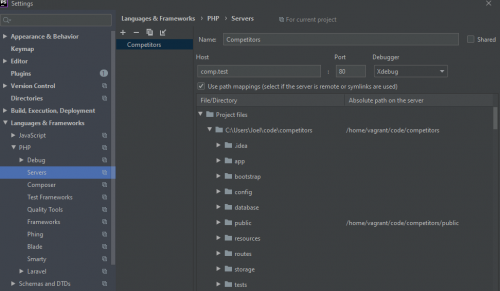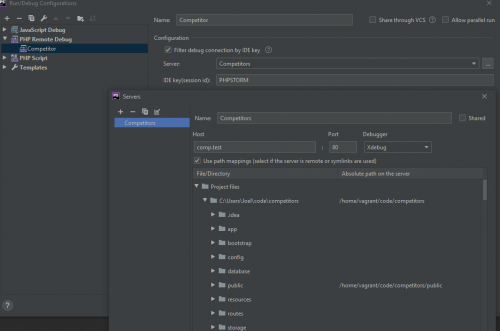This is my log of trying to get Xdebug to work on FPM (I gave up on CLI after a couple of hours). I want it to work on the PHPStorm version of terminal so I can do everything inside of PHPStorm without going to Git Bash. This is for Windows 10 and Laravel 6.x.
These settings work for me now:
sudo vim /etc/php/7.4/fpm/conf.d/20-xdebug.ini
zend_extension=xdebug.so
xdebug.max_nesting_level=250
xdebug.remote_host=192.168.10.10
xdebug.remote_port=9000
xdebug.remote_enable=1
xdebug.remote_connect_back=1
xdebug.remote_autostart = 1
Phpstorm server settings:
PHPStorm CLI interpreter settings:
PHPStorm Debug configuration:
Homestead.yaml:
ip: "192.168.10.10"
memory: 4096
cpus: 2
provider: virtualbox
authorize: ~/.ssh/id_rsa.pub
keys:
- ~/.ssh/id_rsa
folders:
- map: c:/Users/Joel/code/competitors
to: /home/vagrant/code/competitors
type: "nfs"
sites:
- map: comp.test
to: /home/vagrant/code/competitors/public
schedule: true
databases:
- homestead
features:
- mariadb: false
- ohmyzsh: false
- webdriver: false